from
https://www.apple.com/hotnews/thoughts-on-flash/
We also know first hand that Flash is the number one reason Macs crash. We have been working with Adobe to fix these problems, but they have persisted for several years now.
I agree.
I have a Gateway Desktop DX4200-UB001A. It has Quad-Core AMD Phenom processor and ATI Radeo HD 3450 running Windows Vista 64-bit.
It cannot browse the web reliably. No matter what the browser, no matter how many times I uninstall Adobe Flash and reinstall it – any website running Flash (which is now almost every website that has an advertisment on it) makes the browser crash.
Looking online, I’ve found references to this Flash problem and all sorts of non-solutions going back years.
I try as often as possible to run an important web page in it’s own browser instance, but so often I’ll be reading articles on a site like WebMD and get lazy and open new articles in tabs and then suddenly the browser will disappear and I just get:
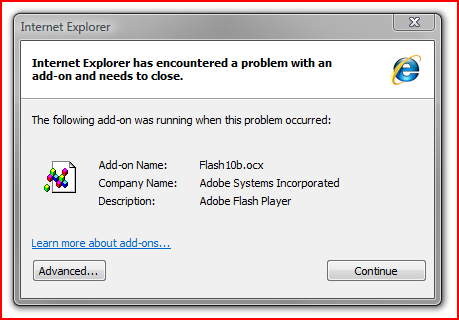
and all my work disappears – POOF!
Of course, it happens all over the place – anywhere there’s Flash – amazon, youtube, etc. The whole damn web is infected with Flash.
For all that I’ve read about the problem, I’ve never seen anyone say it was or wasn’t related to a specific video card hardware. It just seems that some computers do this and some don’t.
If you have this problem, these are the links I found last time I put in the time to research it. None of the suggested solutions helped.
Today this has “About 237,000 results”
google search for
adobe flash player ocx error crashes browser
https://www.google.com/search?sourceid=gmail&rls=gm&q=adobe%20flash%20player%20ocx%20error%20crashes%20browser
From 2008:
https://www.phwinfo.com/forum/macromedia-flash/321155-flash-player-10-crash-leak.html
Hey looky! Adobe puts up a screenshot of the same funny little box I get in their knowledge base. “Last updated:2010-05-05” — um, but still no solution that actually works.
https://kb2.adobe.com/cps/408/kb408620.html
From 2008
https://www.pcreview.co.uk/forums/thread-3678115.php
From the Adobe forums in 2009 – yes, you can do all the crap they tell you to do… and it still crashes constantly!
https://forums.adobe.com/thread/519177?start=0&tstart=0
This link is from May 4 2006 – this is an OLD problem – note that the only difference back then was that Flash was a Macromedia product.
https://pixelfumes.blogspot.com/2006/05/ie-flash-ocx-error.html
You must be logged in to post a comment.