I’m getting closer to getting the WordPresss Multisite feature to work for hosting multiple domains with one install.
I went to the WordPress NYC Meetup group last night since they were discussing the features of WordPress 3.0 including Multisite.
As an aside, I’d like to mention that it was a very impressive lecture put on by Steve Bruner and Boone Gorges — both of them know their stuff and know how to explain it. If you’re in the NY area and developing with WordPress I highly recommend this group.
So the plan is to get Multisite working and handling all my different domains. And here’s what I’ve got so far:
So my problem is something to do with adding another domain to the install. I learned last night that I should be setting up the network as a subdomain network rather than a subfolder network (which I had already guessed at and was doing).
However, my problem is that the added on domain names work in that I can see a fresh WordPress install on their domain and I can even navigate to the Hello World post, etc. — however, I can’t log in to access their back ends. And when I look at the list of sites from within WordPress, the domain names for the added on domain names link to the correct domains, but the admin links link back to my main blog’s admin. I can’t log in to any of the added blogs (nor can I do this directly by going to what should be the correct URL).
One suggestion from last night was to redo my .htaccess (which was right but I resaved it again anyway with this as the content)
RewriteEngine On
RewriteBase /
RewriteRule ^index\.php$ - [L]
# uploaded files
RewriteRule ^files/(.+) wp-includes/ms-files.php?file=$1 [L]
RewriteCond %{REQUEST_FILENAME} -f [OR]
RewriteCond %{REQUEST_FILENAME} -d
RewriteRule ^ - [L]
RewriteRule . index.php [L]
Another suggestion was to replace my SALT keys with a fresh set from
https://api.wordpress.org/secret-key/1.1/salt/
However, neither of those solved my problem.
I did learn that the easiest way to set up the domain mapping is to “park” the domain you are adding on the domain of the WordPress install. I have no idea what that does in terms of A NAME or C NAME but it seems a lot simpler to set up. But it didn’t solve my problem since the domains had been working in that sense before that.
While reading someone’s thread on this LATE last night (or very early this morning depending on your point of view) I got part of the answer — the domain mapping plugin needs to be run from within the added on domain name’s blog. So if your main install is on maininstall.com,
1. add on a subdomain such as anotherdomain.maininstall.com
2. you log into the admin for anotherdomain.maininstall.com and from there map it to anotherdomain.com
This seemed to get me further along.
This is the reference for the above thoughts:
https://wpwebhost.com/using-multiple-domains-with-wordpress-mu/
says
(Using Donncha’s plugin, if you map a domain from the admin area of the main blog, you will accidentally change the main blog’s domain. This menu option is also available to the admin of the blog, not just Site Admins.)
In my case, WordPress is installed on onebrick.com and I did the domain mapping for igpay.com from within that main install. When I mouse over igpay.com (which I can’t demonstrate here) the link to visit igpay.com goes to the domain igpay.com but the link for the backend goes to https://onebrick.com/wp-admin/ instead. Which just ain’t right.
So last night I deleted the domain sillyplace.com and re-created it, but this time I created it as sillyplace.onebrick.com and then I logged into the admin for sillyplace.onebrick.com and did the domain mapping for sillyplace.com — as you can see from the image below of my onebrick.com admin screen, now it shows that sillyplace has mapping (so I think I’m one step closer).
As to why no instructions said to log in to the added on blogs account and do the domain mapping from their own admin — I have no idea. Maybe they said it in a way that I couldn’t comprehend this. And I guess once you know this, it’s obvious.
However, the link for the backend of sillyplace still goes to https://onebrick.com/wp-admin/ and I still can’t get into the backend directly. It just fails to log in. So I know that I still have some part of this process wrong. All I know other than that is that it’s really simple, so when you do it right you don’t think you did anything special.
I’ve found a lot of references of people having the same problem I have — but nothing that explains the fixing of the problem. It seems that once you get past this problem, you’re “in the know” and it’s so damn obvious that you can’t explain it to anyone else.
For example this person seems to have a similar problem, but they then posted their solution which I can’t comprehend what they did:
https://wordpress.org/support/topic/394849
and other posts that seem to be a similar problem
https://wordpress.org/support/topic/388353
https://wordpress.org/support/topic/384233
https://wordpress.org/support/topic/389581
https://wordpress.org/support/topic/380828
So that’s where I’m at now. It’s tantalizingly close to working. And it’s pretty clear that I’m just misreading some direction somewhere (in a way that lots of other people are also misreading it).
Related Posts:


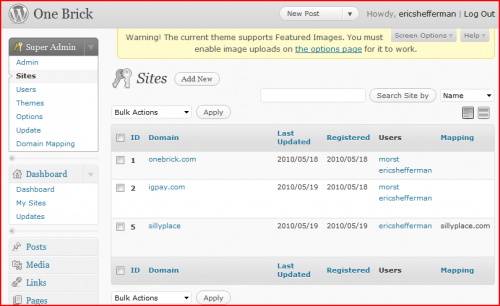
maybe this will help you…
https://interconnectit.com/840/wordpress-3-0-multisite-with-multiple-domains-setup/
Thank you algorhythm.
I would point out that my article here is from May 19, 2010.
A lot has happened since then.
The current plugin
https://wordpress.org/extend/plugins/wordpress-mu-domain-mapping/
Was last updated on July 19, 2011.
I’d expect all sorts of things have improved (or at least changed) in that year.
Hi Eric – I had this same problem today, so no, this is still a problem. I deleted all the domain maps in MU Domain Remapping plugin and deactivated, then reactivated the plugin, and all was right again. I hope this helps someone.
Please note that all my efforts to get Multisite to work have been replaced with a new service that allows one-click management of all your WordPress installs from one dashboard — which is exactly what I had been trying to achieve.
see this post:
https://www.ericshefferman.com/2012/09/07/you-cant-go-out-this-friday-night-its-time-to-update-wordpress-to-version-3-4-2/