I just found this today. Was trying to figure out how to make it that when I made a “future dated” post, that when the post finally published the site would be updated to show it.
What I had been doing was clicking a “Purge All Caches” every time I published a post so that it would show up on the site. That seemed… dumb.
I found out that there are submenus in W3 Total Cache that have important boxes to check off (which aren’t checked off by default).
First – one gets to the page with the options settings by going to the “Page Cache” page within the W3 Total Cache plugin
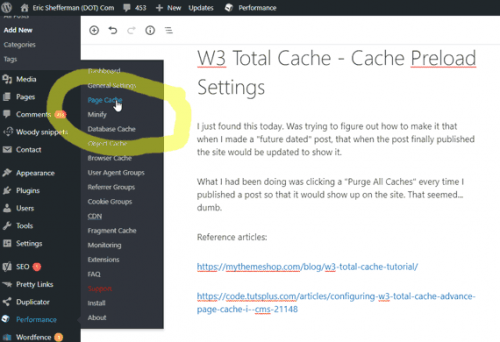
Then go to the “Cache Preload” section. I set it to both automatically prime the page cache and to preload the cache upon publish events.
To me, that means that when I make a new post, it should update the cache automatically without me needing to purge the cache.
I also set the update interval to 43200 seconds (12 hours). I don’t know what this setting does exactly, however, since my sites don’t change often and don’t allow comments, there’s no need to keep rebuilding the cache except when I publish something new.
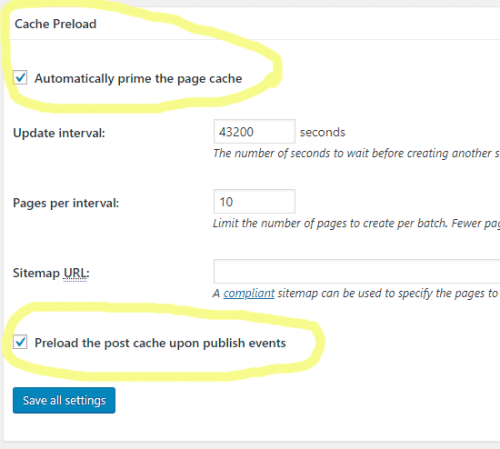
I also made sure the “Purge Policy” includes purging the front page and post page so that the “recent posts” lists in the sidebar will update.
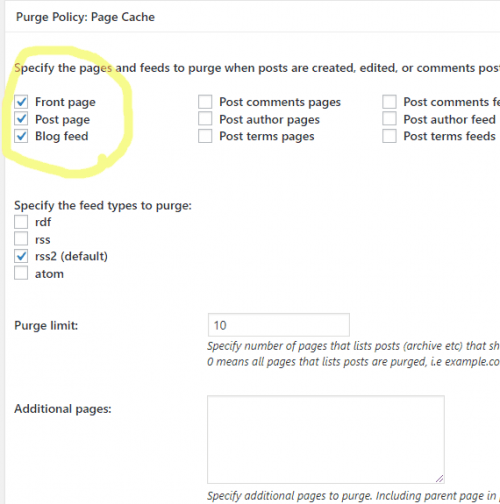
So that’s the changes I made.
Reference articles:
https://mythemeshop.com/blog/w3-total-cache-tutorial/
https://code.tutsplus.com/articles/configuring-w3-total-cache-advance-page-cache-i–cms-21148