I want this “visibility” setting for my widgets on a new site that I’m working on:
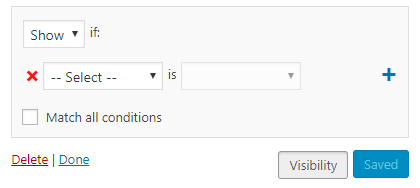
I know that *something* exists to do this, because I have it here on ericshefferman.com!
I have the Widget Logic plugin but I’ve always disliked that it doesn’t have a logic/conditionals cheat sheet right in the plugin. And it looks like it hasn’t been updated in a while — and that’s always the first step in a plugin becoming abandoned and then becoming a security risk.
I tried the Custom Sidebars plugin – which should do what I want to do – but I could not figure it out. It added a second layer of admin to the plugins and put that admin in a different place. As near as I can tell, even if I got it to work there would still always be two places I have to check to try to figure out why a widget thing isn’t doing what I expect. If I even remembered that was possible. I’d rather the options be in one place — the place I’m looking.
So back to “Where does that VISIBILITY button come from?”
I googled around and found some old (not updated in years) plugins that claim to do the same as the Jetpack Visibility function.
OK so I install Jetpack on the new site, get it up and connected to my WordPress.com account so that it’s properly registered… and no VISIBILITY button. WTF???
Finally I found this bit of documentation:
Control Jetpack’s Modules on One Page
Apparently they “simplified their interface” so as to not show all the modules. When I installed Jetpack, I opted to not “let them turn on all the recommended features” since I have no idea what that entails or if I want them all turned on.
Quoting:
As the number of Jetpack modules grew over the years, we made the decision to simplify our interface. We now activate our most useful modules by default upon installation, so those don’t appear in the primary Settings interface.
If you still want to control whether or not these popular modules are on or off, or you simply want to control all of Jetpack’s modules from one page, you can find them directly:
/wp-admin/admin.php?page=jetpack_modules
https://jetpack.com/support/control-jetpacks-modules-on-one-page/
So yeah – the VISIBILITY button comes from one of those extra options.
I like the VISIBILITY button on widgets so that I can select where they do or don’t appear (such as different content on the front page of the site), but it is weird to install all of the Jetpack stuff just to get that one nifty trick.
So now that I’ve used the words “one”, “weird”, and “trick” all in the same post, it’s only fair that I end this with “Your jaw will drop” as this post “breaks the internet”.
You must be logged in to post a comment.