Today I’m going to make a fresh start and try to document it. Maybe it will even work.
My domain for installing WordPress 3 Beta will be https://earthmustdie.com/
So I created a database, uploaded the files and created my WordPress site. That was easy. Now…
I’m looking in my admin for the Network link and it’s not there. So I go to the URL directly:
https://earthmustdie.com/wp-admin/network.php
Ah… oops! Time to look at the directions again. See
https://codex.wordpress.org/Create_A_Network
OK – so I need to go into wp-config.php and add in
define('WP_ALLOW_MULTISITE', true);
That’s better – now I’ve got the link in thte dashboard under Tools>Network.
I’m creating the network as subdomains not subdirectories (this might not be necessary anymore, but I like it anyway).
Yes! A new error!
The docs say:
If you want to host sites in the form of https://site1.example.com then you must add a wildcard record to your DNS records. This usually means adding a * hostname record pointing at your web server in your DNS configuration tool.
Searching the web for how to add wildcard DNS got me these instructions which were as good as any — I went and added a subdomain of earthmustdie.com named *.
So that made it work. Now I’m told to make a blogs.dir file in the folder earthmustdie/wp-content and make it writeable.
I’m also given changes to make to .htaccess and wp-config.php. I’d note that both of these have the changes provided as text within a scrolling window where there is more text than the window can show — so it is necessary to be careful to make sure to copy all of that text.
I make the changes and I’m told I’ll need to log in again. I do and now I’ve got a Multisite enabled install of WordPress!
OK – now to the part that I keep having trouble with.
I park the domain supposably.com on earthmustdie.com
First I create the subdomain supposably.earthmustdie.com by going to Super Admin>Sites and creating it.
I add in the P2 theme and put it on supposably.earthmustdie.com. It all works. I can go into the backend of supposably.earthmustdie.com and add in stuff.
Now to see if I can get domain mapping to work with the WordPress MU Domain Mapping plugin.
https://ocaoimh.ie/wordpress-mu-domain-mapping/
From the earthmustdie dashboard Super Admin>Domain Mapping I check the settings for Permanent Redirect and Redirect administration pages to original blog’s domain.
Under the Tools>Domain Mapping I’m told to
Please copy sunrise.php to earthmustdie//wp-content/sunrise.php and uncomment the SUNRISE definition in earthmustdie/wp-config.php
Since there is no SUNRISE definintion in my wp-config.php, I add the line
define( 'SUNRISE', 'on' );
Now from the Super Admin>Sites I go to the backend of supposably… and I can’t. When I hover over supposably to get the link to the backend, the link goes to earthmustdie.com/wp-admin/ instead of supposably.earthmustdie.com.
Aha – so I don’t even have mapping enabled yet (all I did was turn on the domain mapping plugin) and I can’t get the backend of the added on site.
Hmm. OK – I turned Domain Mapping plugin off (in earthmustdie dashboard) and now I can go to https://supposably.earthmustdie.com/wp-admin/
So now I go to the supposably dashboard and enable the domain mapping plugin. Note: I have the option to “activate” it or “network activate” it. I choose to activate it.
Now when I’m in the supposably dashboard, I go to Super Admin>Sites and the admin links for both earthmustdie.com and supposably both go to https://supposably.earthmustdie.com/wp-admin/Â Â — which is just as screwed up, but in the other way.
I go to Super Admin>Sites and edit supposably and change it from supposably.earthmustdie.com to supposably.com
NOW the Super Admin>Sites shows all links that look correct – supposably.com backend link goes to https://supposably.com/wp-admin/
BUT…
As Pee Wee Herman says, “All my friends have a big BUT.”
When I actually GO to the supposably.com/wp-admin I get an error message
Internal Server Error
The server encountered an internal error or misconfiguration and was unable to complete your request.
Please contact the server administrator, webmaster@onebrick.com and inform them of the time the error occurred, and anything you might have done that may have caused the error.
More information about this error may be available in the server error log.
Additionally, a 500 Internal Server Error error was encountered while trying to use an ErrorDocument to handle the request.
So that’s no fun. It seems like I’m soooooooo close to getting this to work.
For what it’s worth — here’s the admin screen from earthmustdie – supposably.com shows up, but it doesn’t say anything under mapping and the backend link goes to earthmustdie.com/wp-admin and the actual website supposably.com gives an internal server error.
Maybe someone will see all this and tell me what I’m doing wrong.
What has gone before —
Pressing on now that it’s 2am. I’m hungry. I network deactivate the domain mapping plugin, go to Super Admin>Sites and edit supposably and cahnge it back to supposably.earthmustdie.com
Now that is all back and working. Not so fast — under sites, the link to the backend for earthmustdie.com goes to https://supposably.earthmustdie.com/wp-admin/Â really?Â
How do I keep having this problem?
Now manually type in the URL https://earthmustdie.com/wp-admin/Â and I DELETE the domain mapping plugin entirely. Yes, I really want to. And now my sites links in the backend work properly.
So for some reason, when I activate the domain mapping plugin, it screws up for me in a way that it apparently doesn’t do for anyone else. And this is the second install it’s done that on. And it’s not that I’m miscopying it by hand — I’m installing it right through the WordPress Plugins page.
Related Posts:

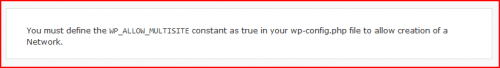
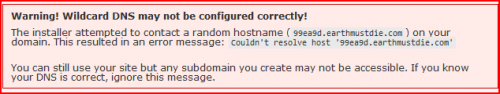

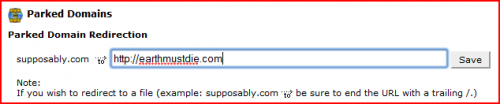
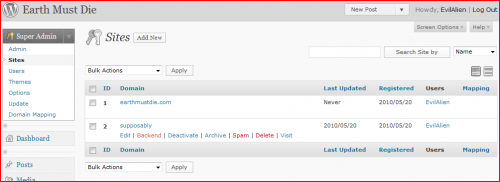
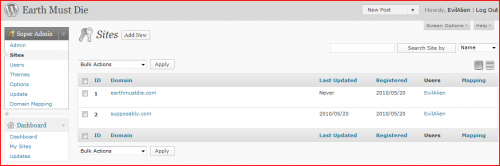
Please note that all my efforts to get Multisite to work have been replaced with a new service that allows one-click management of all your WordPress installs from one dashboard — which is exactly what I had been trying to achieve.
see this post:
https://www.ericshefferman.com/2012/09/07/you-cant-go-out-this-friday-night-its-time-to-update-wordpress-to-version-3-4-2/